Tweepy
前回、Xserver(エックスサーバー)のCron(クロン)を使って、特定期間内にリツイートしてくれたユーザーに感謝ツイートをするプログラムを定期実行するように設定しました。
今回はリツイートだけでなく、リプライやメンションをしてくれたユーザーを取得し、感謝ツイートをするようにプログラムを改変していきましょう。
ということでまずはおさらいから。
<セル1>
import tweepy
import datetime
account = "@Nori_3PySci"
check_days = 1
time_now = datetime.datetime.now()
consumer_key = 'API keyを入力'
consumer_secret = 'API key secretを入力'
access_token = 'Access tokenを入力'
access_token_secret = 'Access token secretを入力'
auth = tweepy.OAuthHandler(consumer_key, consumer_secret)
auth.set_access_token(access_token, access_token_secret)
api = tweepy.API(auth)<セル2>
def tweet_check(account, check_days, time_now):
tweets = tweepy.Cursor(api.user_timeline, id=account).items(100)
rt_ids = []
for tw in tweets:
if time_now - (tw.created_at + datetime.timedelta(hours=9)) <= datetime.timedelta(days=check_days):
if (tw.text.startswith('RT')) or (tw.text.startswith('@')):
pass
else:
if tw.retweet_count >= 1:
rt_ids.append(tw.id)
return rt_ids<セル3>
def rtuser_check(rt_ids):
rt_users = []
for ids in rt_ids:
retweets = api.retweets(id=ids)
for rt in retweets:
rt_users.append("@" + rt.user.screen_name)
return rt_users<セル4>
def rtuser_tweet(rt_users, time_now):
if len(rt_users) != 0:
tweet_content = '\n'.join(rt_users[:10])
api.update_status("(APIテスト中)\n今日もみなさんのリツイート、ありがとうございます!\n\n" + tweet_content + "\n\n" + time_now.strftime("%Y/%m/%d %H:%M:%S") + "\n\n#RT感謝砲")
elif len(rt_users) == 0:
api.update_status("(APIテスト中)\n今日は残念ながら、リツイートありませんでした..." + "\n\n" + time_now.strftime("%Y/%m/%d %H:%M:%S") + "\n\n#RT感謝砲")<セル5>
def main(account, check_days, time_now):
rt_ids = tweet_check(account, check_days, time_now)
rt_users = rtuser_check(rt_ids)
rtuser_tweet(rt_users, time_now)<セル6>
if __name__ == '__main__':
main(account, check_days, time_now)リプライ・メンションしてくれたユーザーを取得する関数を定義
まずはリプライ・メンションをしてくれたユーザーを取得する関数を作ります。
その部分がこちら。
def rpuser_check(account, check_days, time_now):
mentions = tweepy.Cursor(api.mentions_timeline, id=account).items(100)
mn_users = []
for mn in mentions:
if time_now - (mn.created_at + datetime.timedelta(hours=9)) <= datetime.timedelta(days=check_days):
mn_users.append("@" + mn.user.screen_name)
return mn_usersこれまではあるアカウント(@Nori_3PySci)の「user_timeline」を取得してきましたが、今回は「mentions_timeline」を取得します。
この「mentions_timeline」がある特定のアカウントに向けて発せられたツイートを取得するタイムラインのようです。
mentions = tweepy.Cursor(api.mentions_timeline, id=account).items(100)1番のキモの部分はここであとはこれまで作ってきたリツイート用のプログラムを少し改変していくだけです。
リプライ・メンションしてくれたユーザーを取得する部分はこんな感じです。
mn_users = []
for mn in mentions:
if time_now - (mn.created_at + datetime.timedelta(hours=9)) <= datetime.timedelta(days=check_days):
mn_users.append("@" + mn.user.screen_name)
return mn_usersfor文で取得したmentionの一覧から、一つずつ変数mnに格納します。
そしてリツイートの時と同様、この部分で期間を指定します。
if time_now - (mn.created_at + datetime.timedelta(hours=9)) <= datetime.timedelta(days=check_days):リツイートの時には、リツイートされたツイートを取得したのち、リツイートしてくれたユーザーを取得していますが、リプライ・メンションの場合は直接ユーザー名を取得できました。
mn_users.append("@" + mn.user.screen_name)ということでこれを<セル3>の後に入れましょう。
main部分の修正
次にmain部分を修正していきます。
def main(account, check_days, time_now):
rt_ids = tweet_check(account, check_days, time_now)
rt_users = rtuser_check(rt_ids)
mn_users = rpuser_check(account, check_days, time_now)
users = rt_users + mn_users
user_tweet(users, time_now)まずは先ほど作ったrpuser_checkを使って、リプライ・メンションをくれたユーザー名を取得し、変数mn_usersに格納します。
mn_users = rpuser_check(account, check_days, time_now)その後、前に取得したリツイートしてくれたユーザーのリストと今回取得したリプライ・メンションしてくれたユーザーのリストを一つにします。
users = rt_users + mn_users次にその一つにしたユーザーのリストをツイート用の関数user_tweetに渡します。
user_tweet(users, time_now)これでmain部分の修正は完了です。
ツイート関数部分の修正
次にツイートするための関数を修正していきます。
def user_tweet(users, time_now):
if len(users) != 0:
tweet_content = '\n'.join(users[:10])
api.update_status("(APIテスト中)\n今日もみなさんのリプライとリツイート、ありがとうございます!\n\n" + tweet_content + "\n\n" + time_now.strftime("%Y/%m/%d %H:%M:%S") + "\n\n#リプRT感謝砲")
elif len(users) == 0:
api.update_status("(APIテスト中)\n今日は残念ながら、リプライもリツイートもありませんでした..." + "\n\n" + time_now.strftime("%Y/%m/%d %H:%M:%S") + "\n\n#リプRT感謝砲")これで一定期間中にリツイート、リプライ、メンションしてくれた方を紹介できる体制が整いました。
このプログラムはGitHubでも公開していますので、良かったらそちらもどうぞ。
当分、これで運用してみて、さらにいいことが思い浮かんだら、どんどん改善していこうと思います。
追記)バグ修正したので、その時の記事がこちら。
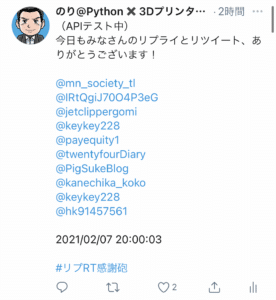
ではでは今回はこんな感じで。

コメント